If you have activated your mobile phone or email address in your Personal Account, you can recover your password by yourself.
To do this, follow the instructions below:
1.When entering the Personal Account, write any incorrect password and click the "Login" button;
2.After that, you will see the inscription "Restore" between the login and password lines.

3.Click on this word and enter your phone number or your email.
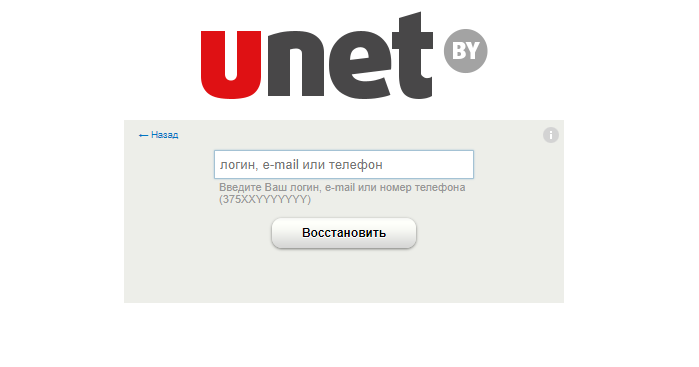
4.After that, you will receive an activation code, which you need to enter in the appropriate field;
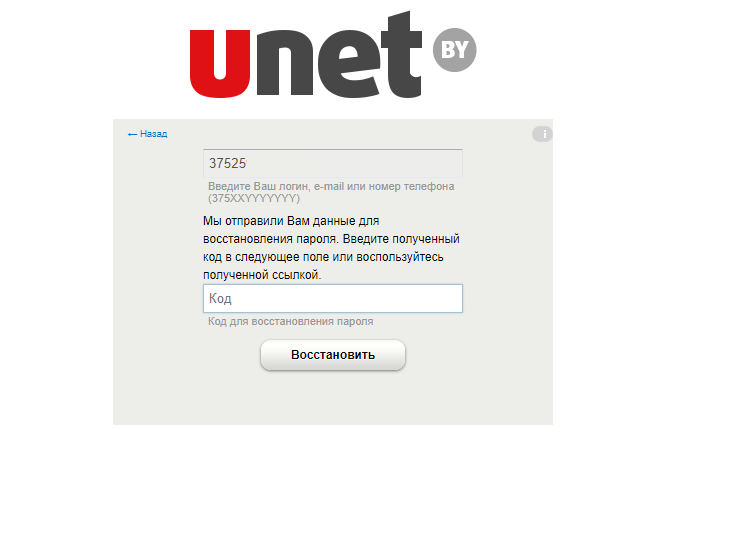
5.On the page for setting a new password, two fields will appear for entering and confirming a new password.
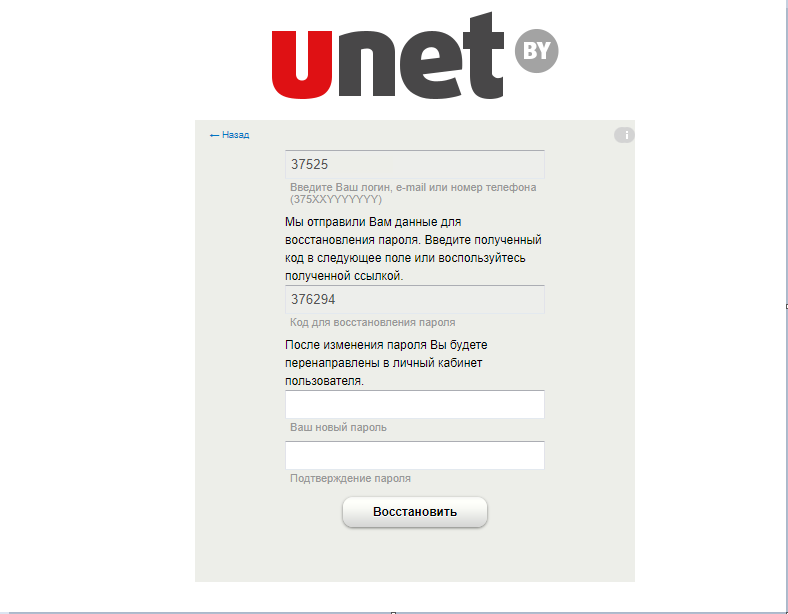
IMPORTANT!
If you have a router installed at home, you will need to enter a new password in its settings as well. Here you can find a full guide on how to do it.
Subscribe to the mobile application: Viber, Telegram.
And also follow the latest news in our Telegram channel.
If you have any questions - write to us or call 777 82 82 (any mobile operator).
