This article is for those cases when your connection failed after changing the password in your personal account. The username and password under the contract (from the personal account) for Ethernet users is also the data for connecting to the unet.by network. When changing the password in your personal account, you also need to update it in the connection settings.
Below are instructions for the models we provide. Click on the router model you are interested in:
Instructions for TP-Link WR840N
Manual TP-Link WR850N
Archer C20 manual
Instructions D-Link DIR-825
User manual Tenda AC6
Instruction Keenetic Start
TP Link WR840N
To enter the router settings, enter the address 192.168.0.1 or tplinkwifi.net
It should ask for a Username and Password. Default settings:
Username: admin; password: admin
The following screenshot shows the sequence of actions.
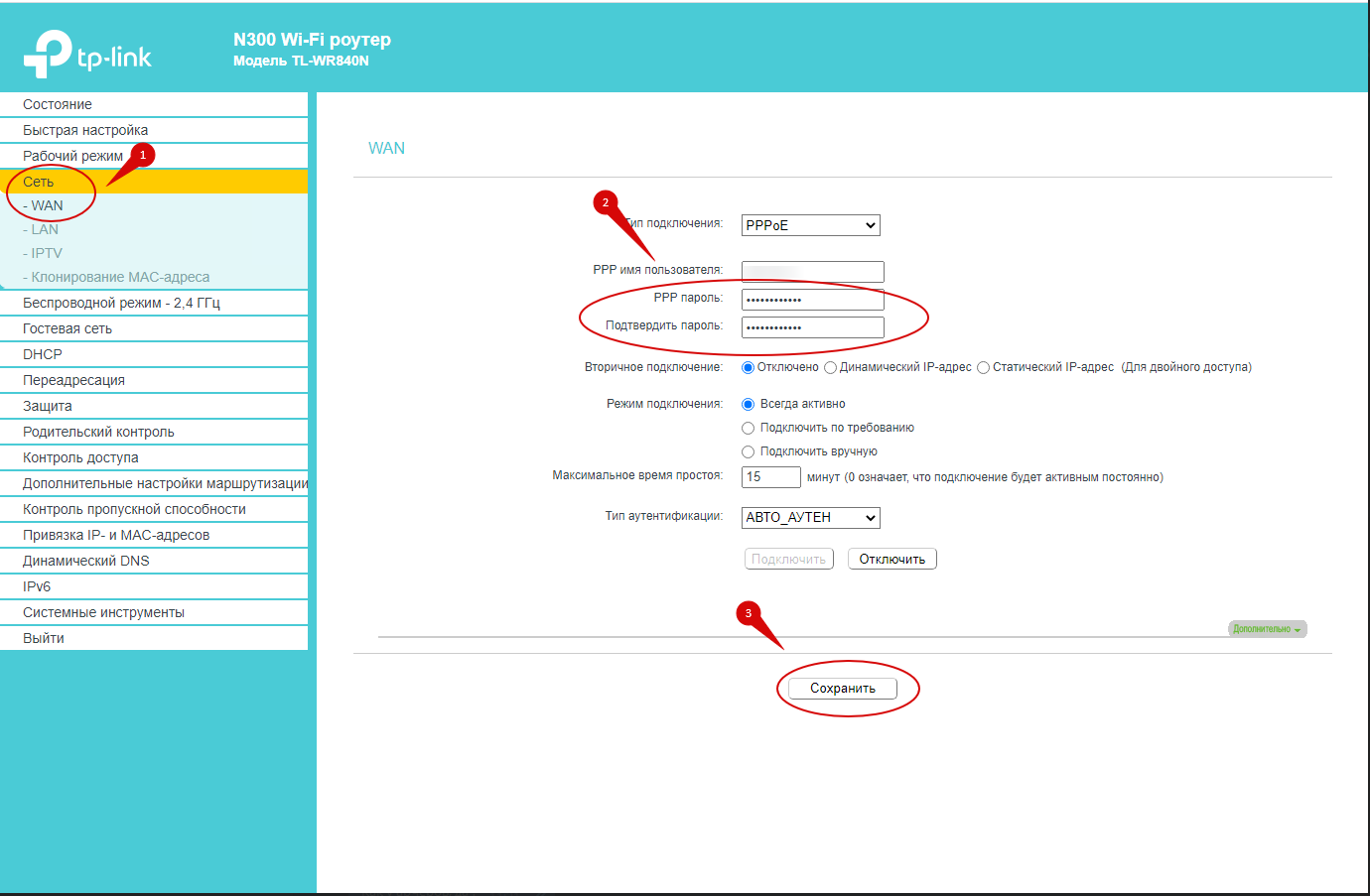
Be sure to save your changes.
TP-Link WR850N & Archer C20
To enter the router settings, enter the address 192.168.0.1 or tplinkwifi.net
It should ask for a Username and Password. Default: admin and password: admin
The following screenshot shows the sequence of actions.
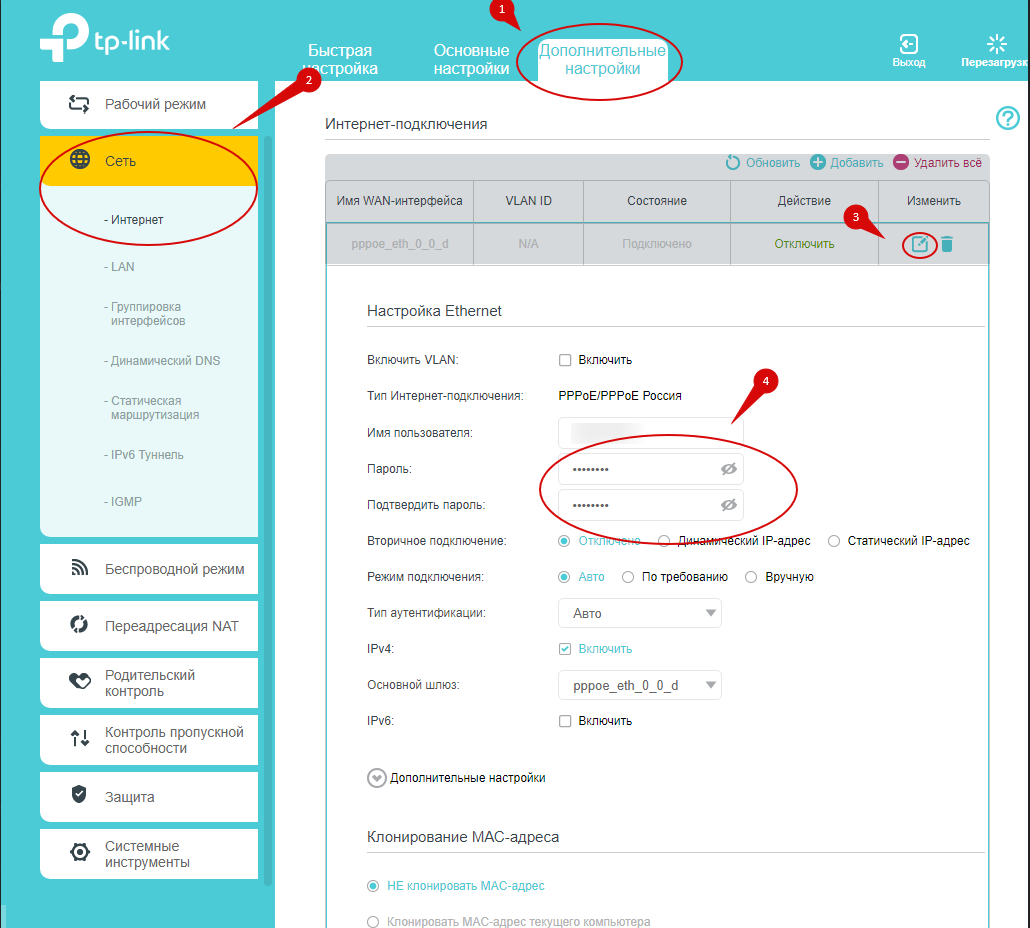
Be sure to save your changes at the bottom of the page.
D-Link DIR-825
To enter the router settings, enter the address 192.168.0.1
It should ask for a Username and Password. Username: admin and password: padmin (This password is set by our specialists during installation. If you configured the router by yourself, use the data that you entered.)
The following screenshot shows the sequence of actions.
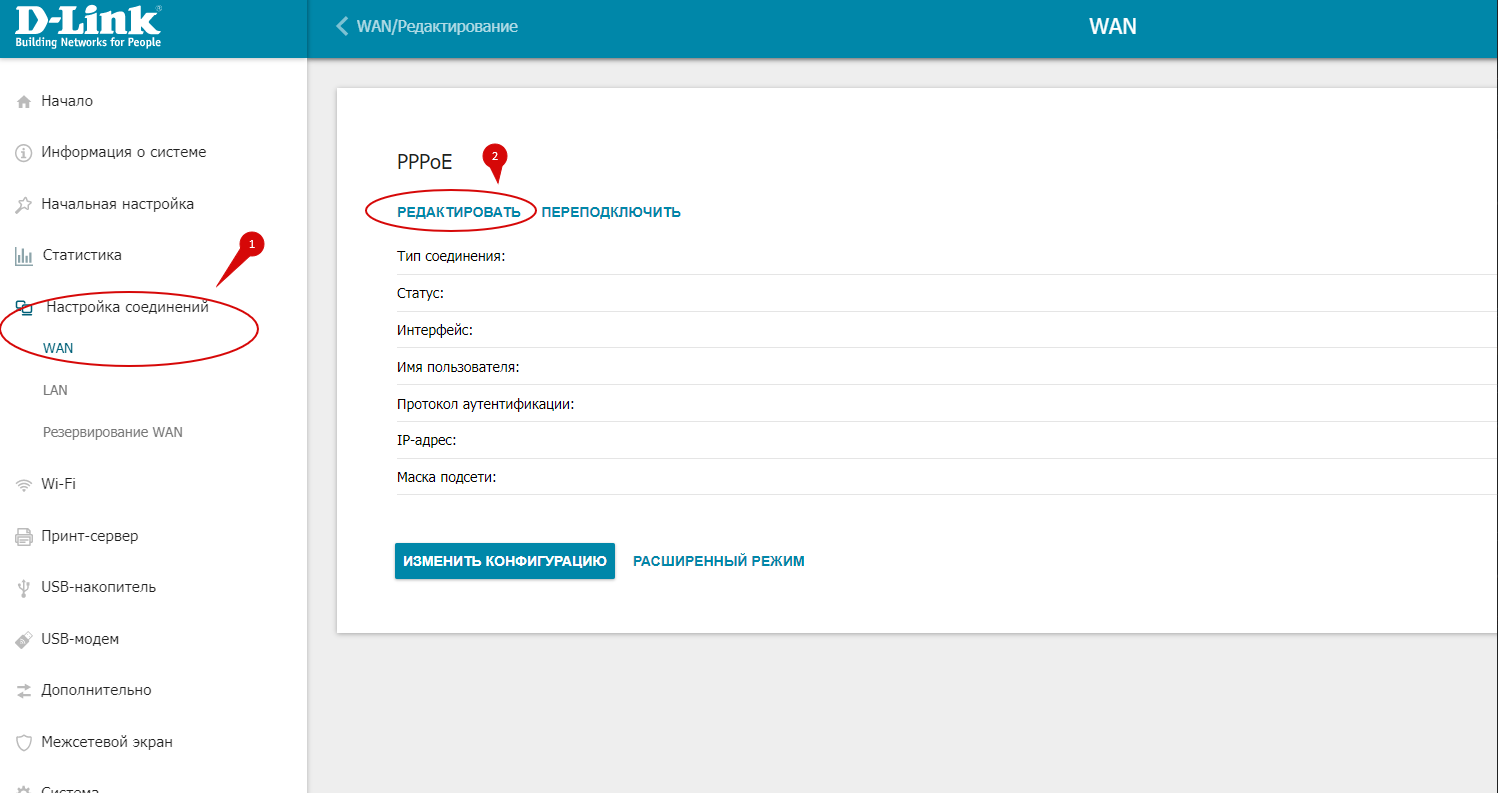
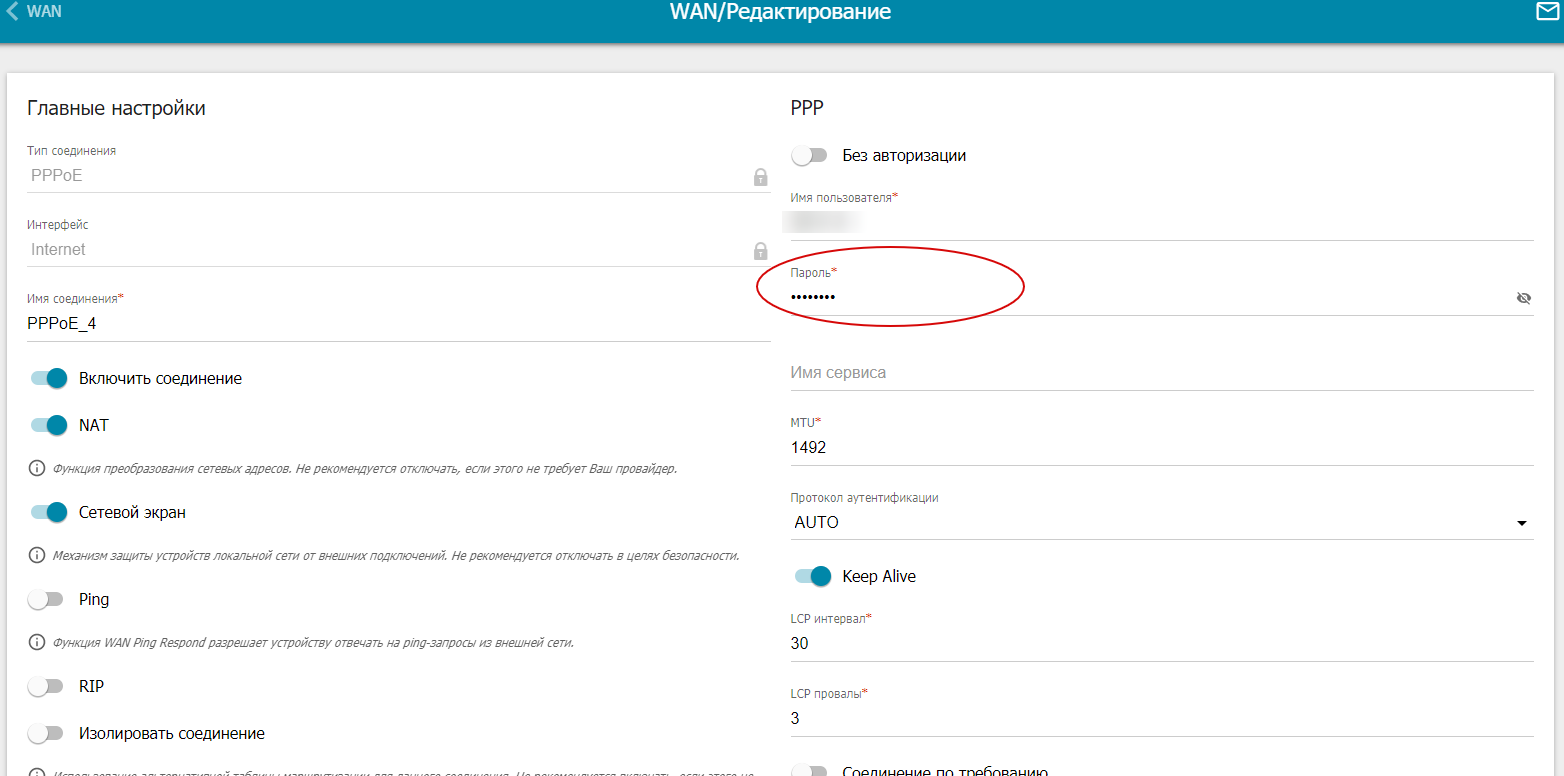
Be sure to apply the changes at the bottom of the page.
Tenda AC6
To enter the router settings, enter the address 192.168.0.1
It should ask for a Username and Password. Username: admin and password option: admin (This password is set by our specialists during installation. If you configured the router by yourself, use the data that you entered.)
The following screenshot shows the sequence of actions.
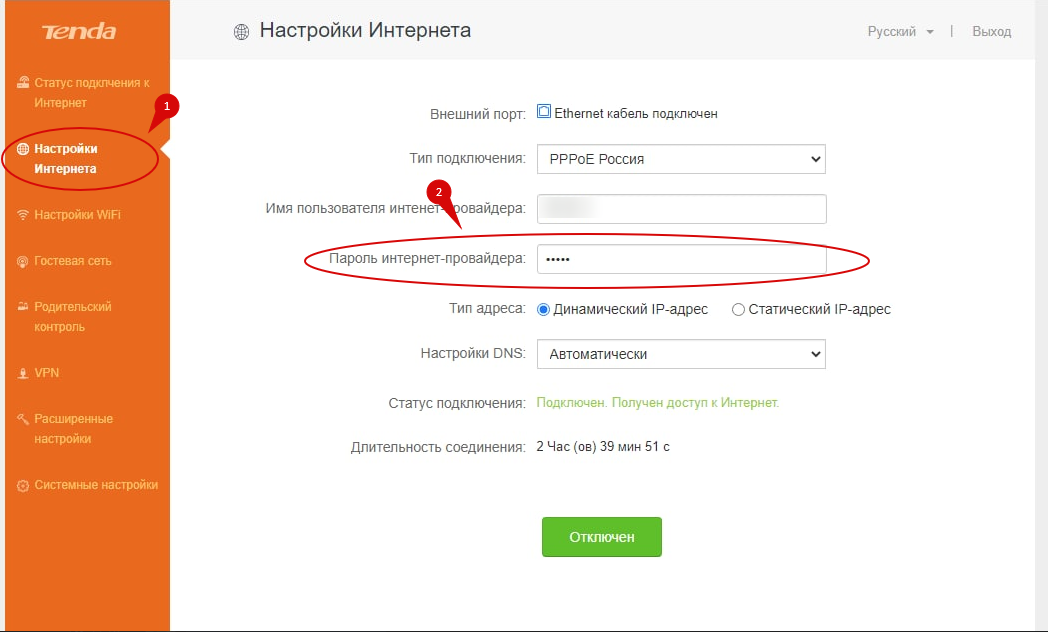
Be sure to save your changes at the bottom of the page.
Keenetic Start
To enter the router settings, enter the address 192.168.1.1
It should ask for a Username and Password. Username: admin and password option: admin (This password is set by our specialists during installation. If you configured the router by yourself, use the data that you entered.)
The following screenshot shows the sequence of actions.
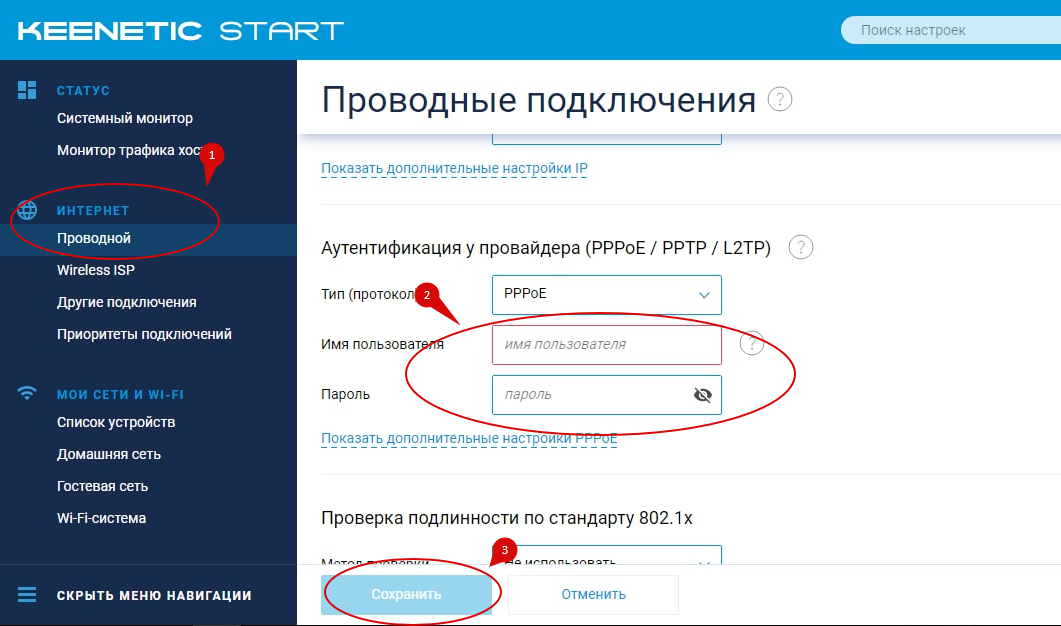
Be sure to save your changes at the bottom of the page.
Mercusys MR30/50/70/AC10
To enter the router settings, enter the address 192.168.1.1
It should ask for a Username and Password. Default settings:
Username: admin1; password: admin1
The following screenshot shows the sequence of actions.
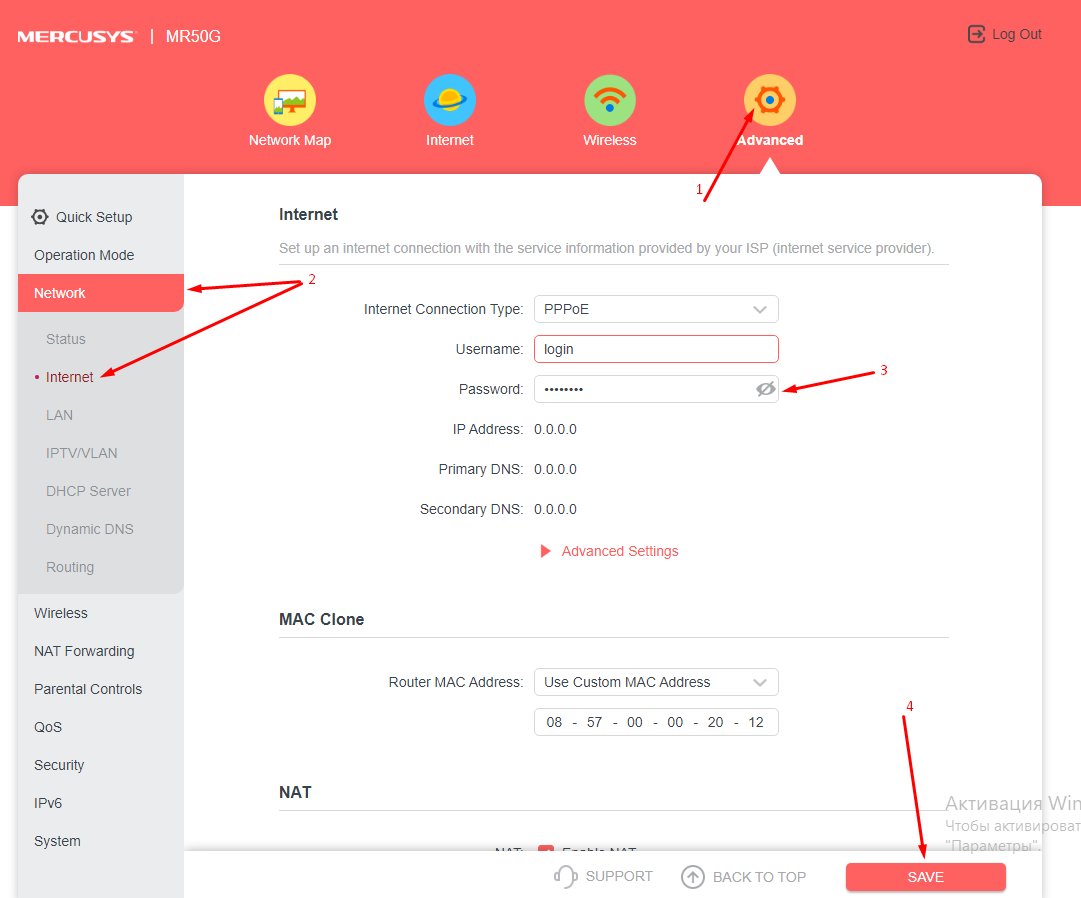
Subscribe to the mobile application: Viber, Telegram.
And also follow the latest news in our Telegram channel.
If you have any questions - write to us or call 777 82 82 (any mobile operator).
