Here we explain why we recommend BelAssist AutoPay.
To use payment through the BelAssist systemYou need:
1. Go to your personal account. Among the payment methods, select "Payment online by card".
There are two payment methods - "Internet subscription" and "One-time payment".
*Please note that when you activate your Internet subscription, you will receive a 2% cashback from 5 rubles payment. But we recommend an amount from 50 rubles to receive the cashback from 5 to 20% in bonus points.
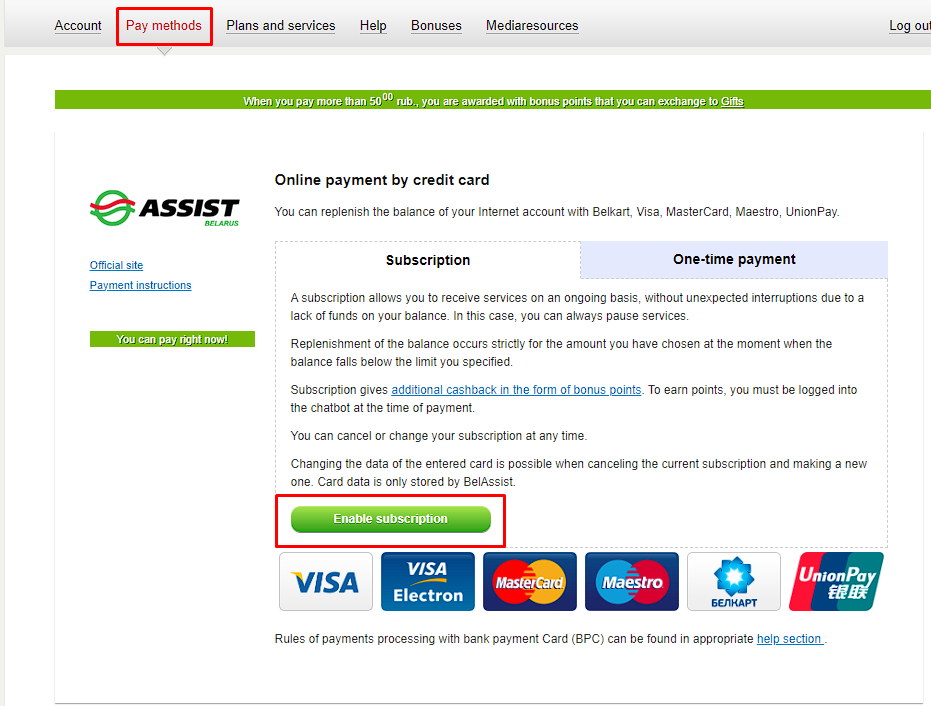
One-time payment - the selected amount will be once written off from the card and transferred to the account balance.
Enter the payment amount and click "Go to payment"
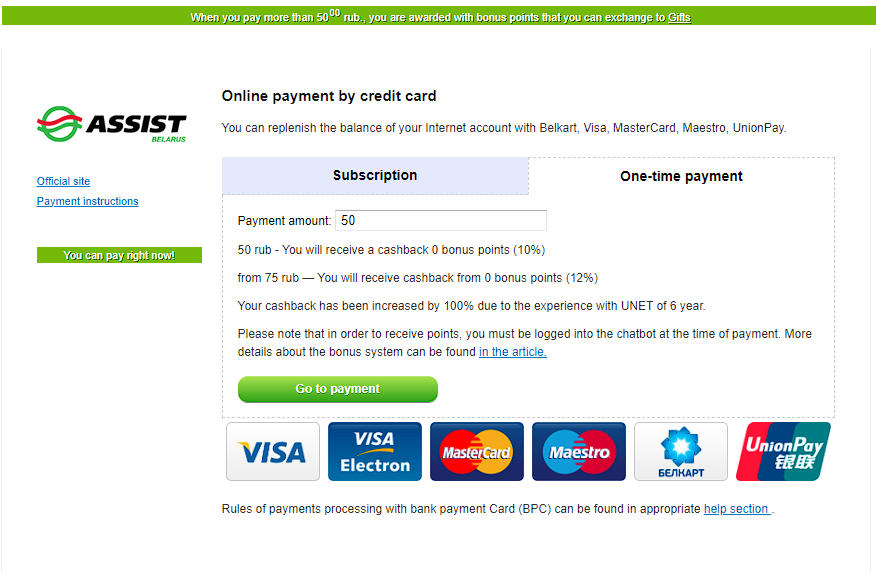
2. Select a bank card as a payment method.
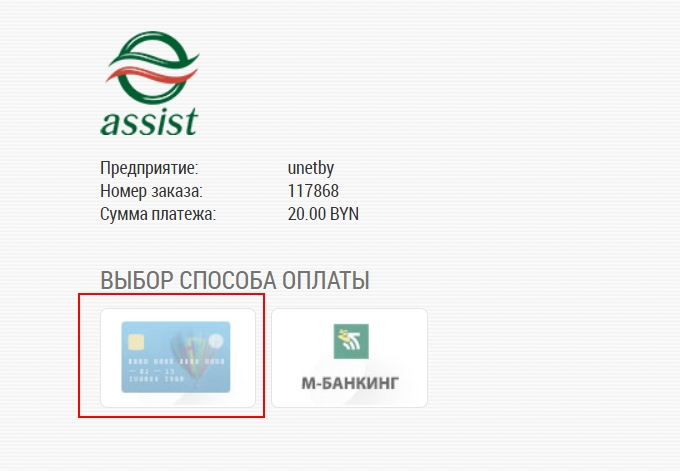
3. Enter your e-mail (after payment you will receive a letter confirming payment or refusing it).
4. Fill the information in all the required fields: card details, security code and click "Pay".
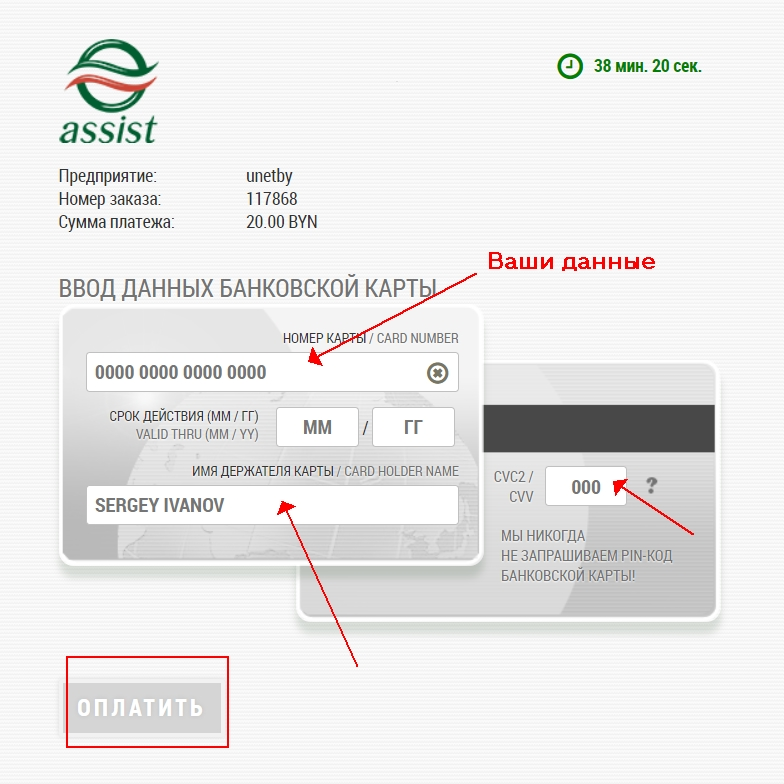
5. Enter the internet password or SMS code for your card. If you do not have it, then the card must be registered in the 3D-Secure system in the Internet banking of your Bank.
BelCard holders can do this according to the instructions posted on the website of BelarusBank.
6. After a successful payment, you will be automatically redirected to your Personal Account.
IMPORTANT!
One of the main advantages of this payment method is the ability to enable an internet subscription! This function will allow you to forget about the need to make a payment each time on your own - according to the settings you have set, the system itself will make write-offs when the balance reaches the threshold. To do this, you need to select “enable internet subscription” and click the button "Activate subscription".
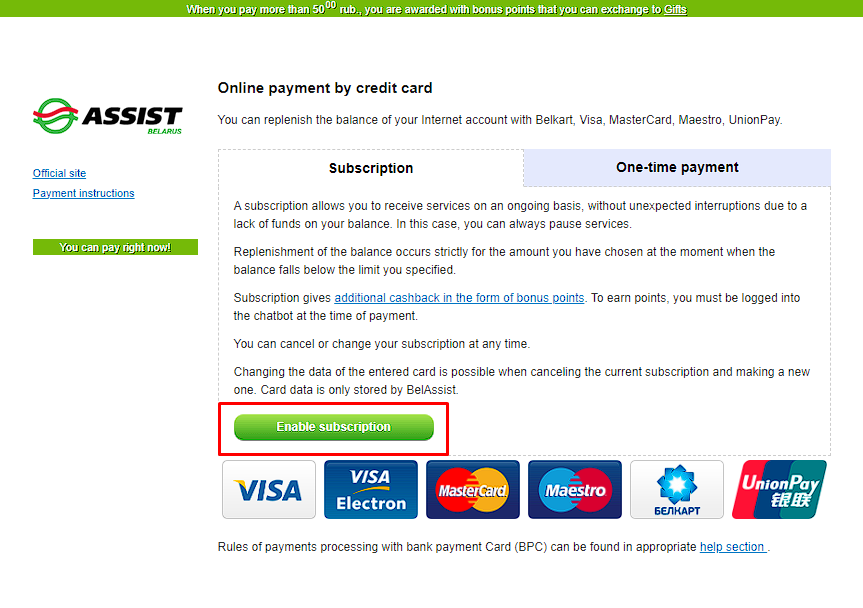
Next, the system will ask you to set the subscription parameters, such as at the amount of balance that automatic payment will occur.
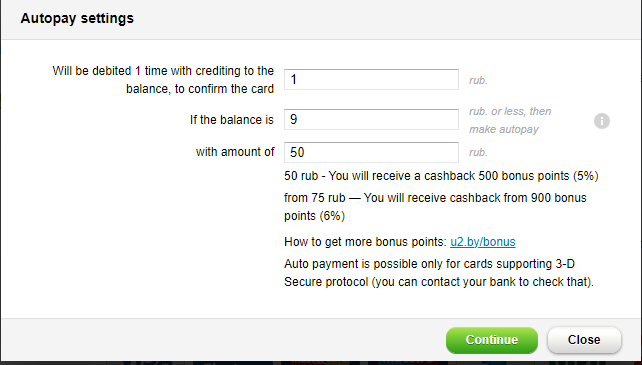
After, you need to click the "Continue" button and enter the card details.
You can change or cancel an active subscription at any time. To do this, you need to click "Change Subscription"
Subscribe to the mobile application: Viber, Telegram.
And also follow the latest news in our Telegram channel.
If you have any questions - write to us or call 777 82 82 (any mobile operator).
